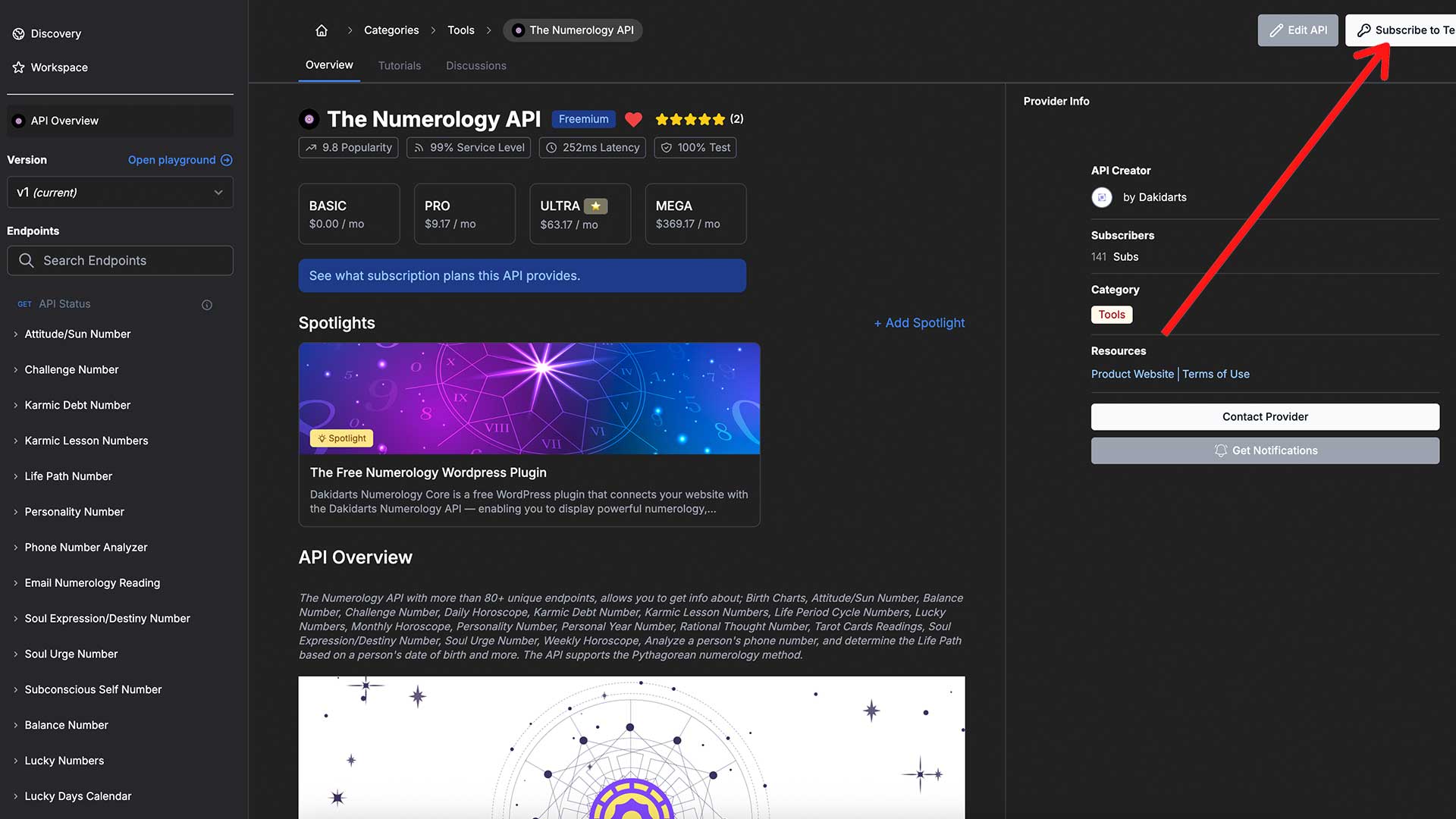If you’ve ever wanted to integrate numerology, horoscope, and zodiac calculations into your WordPress site, then the Dakidarts Numerology Core plugin is exactly what you need.
In this tutorial, you’ll learn step-by-step how to install, configure, and use the plugin to display interactive numerology forms and results — all powered by the Dakidarts Numerology API.
Whether you’re a spiritual blogger, astrology creator, or WordPress developer, this guide will help you go from installation to full setup in minutes.
What is Dakidarts Numerology Core?
Dakidarts Numerology Core is a free WordPress plugin that connects your website to the Dakidarts Numerology API.
It lets you display dynamic numerology calculations using shortcodes or Gutenberg blocks, each with customizable templates and styling options.
The plugin supports 17+ numerology endpoints, including:
Life Path Number
Destiny / Expression Number
Soul Urge Number
Personality Number
Karmic Debts
Personal Year, Month, and Day
Challenge Numbers
Phone Number Analysis
…and more.
Step 1: Get Your Dakidarts Numerology API Key
To begin, you’ll need an API key from RapidAPI.
- Go to 👉 https://rapidapi.com/dakidarts-dakidarts-default/api/the-numerology-api
- Click Subscribe to Test or Subscribe to a Free Plan.
- Once subscribed, copy your API Key from your RapidAPI dashboard.
- Keep it handy — you’ll need it in the plugin’s settings page.
💡 The API key is your secure access token for communicating with the Numerology API endpoints.
Step 2: Download & Install the Plugin
You can install Dakidarts Numerology Core in two ways:
Option 1 – From WordPress Admin:
- Go to your WordPress dashboard → Plugins > Add New
- Search for Dakidarts Numerology Core
- Click Install Now, then Activate
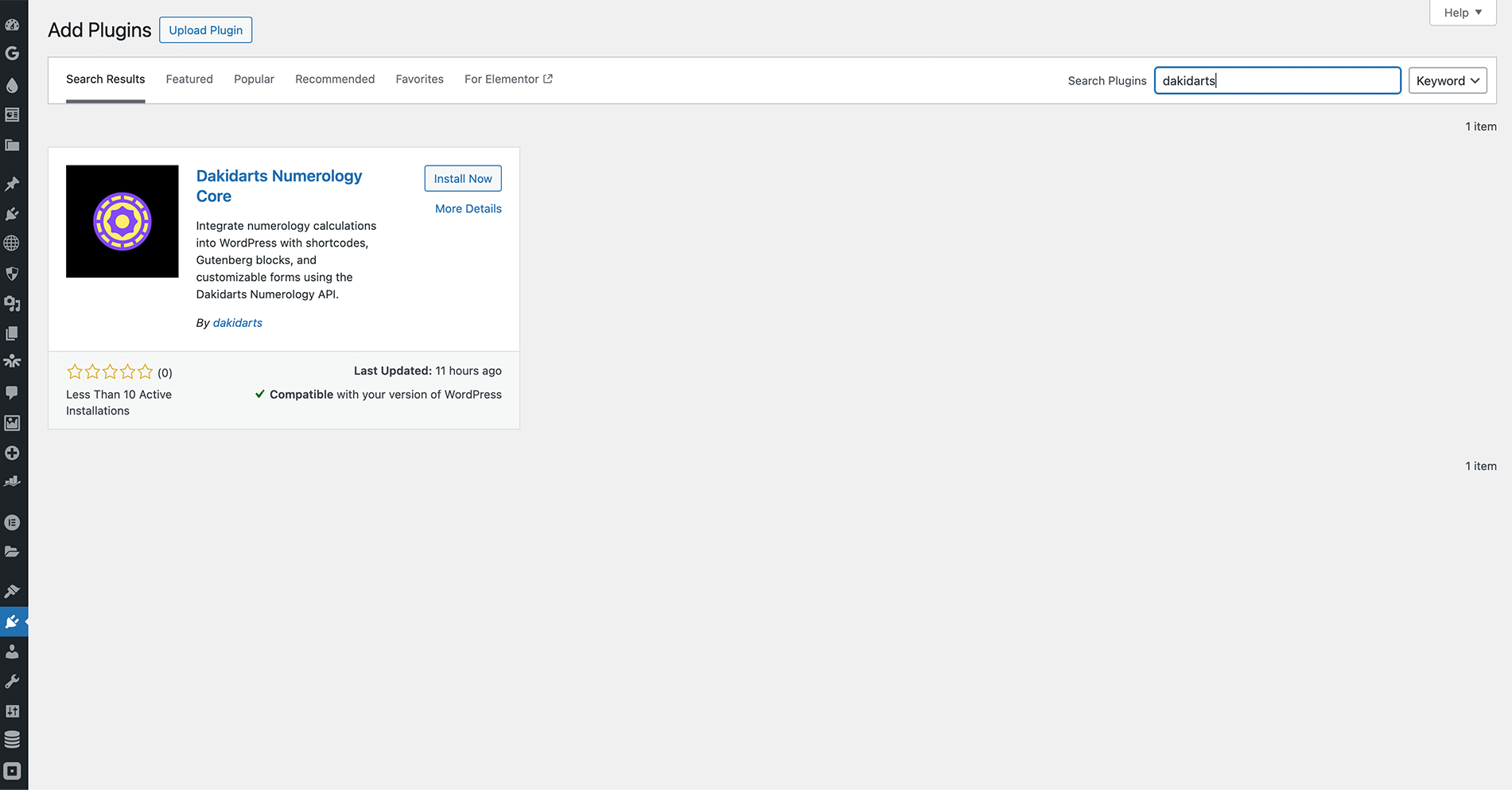
Option 2 – Manual Upload:
Upload the .zip file and click Activate
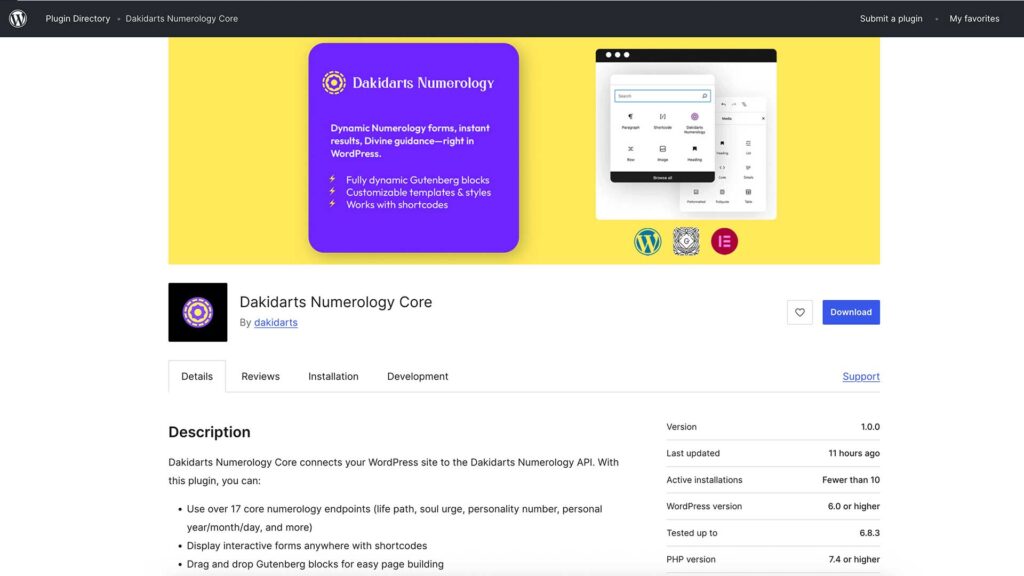
Download the plugin from
👉 WordPress.org – Free Core Plugin
In your WordPress dashboard, go to Plugins > Add New > Upload Plugin
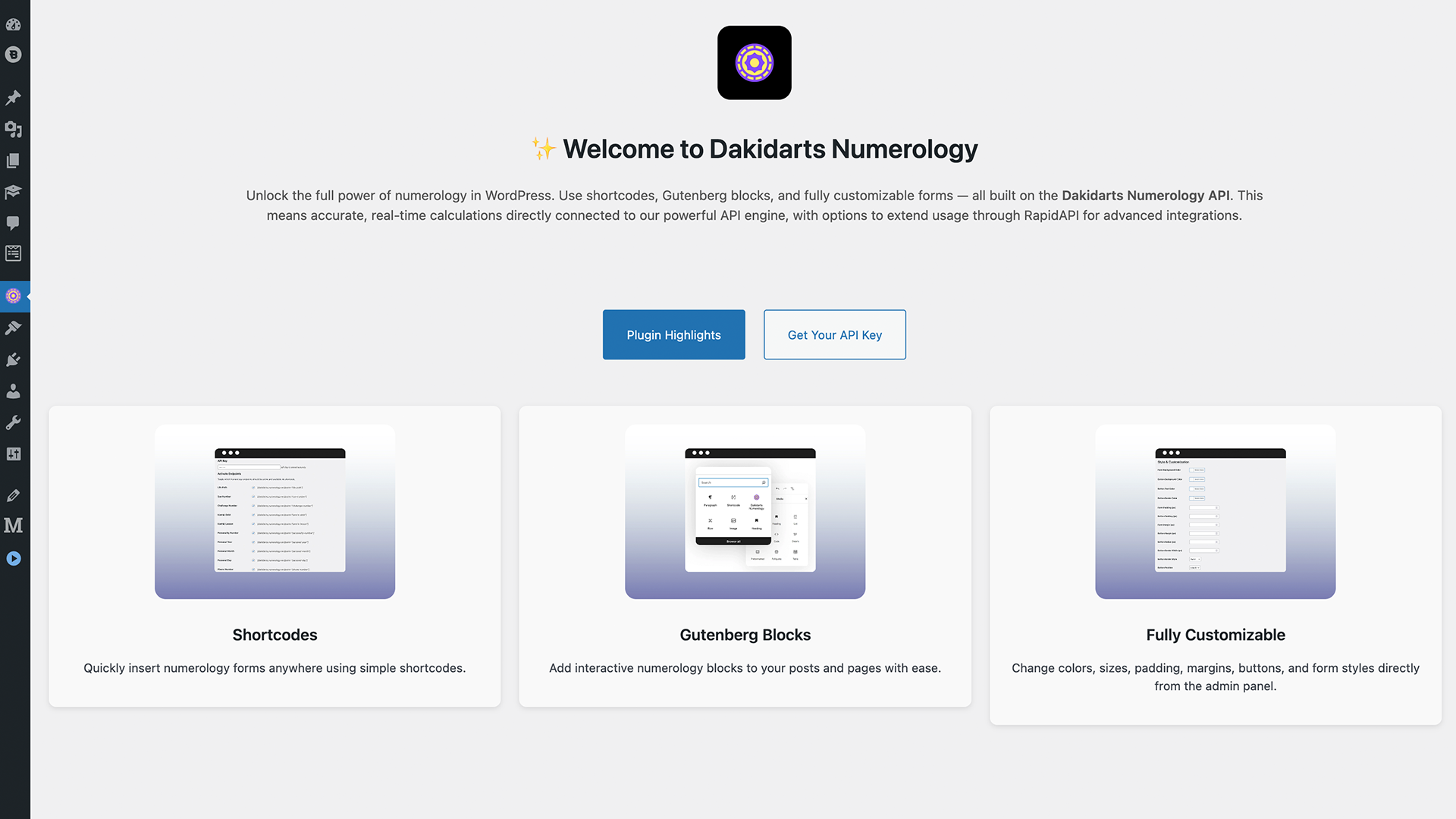
Step 3: Add and Save Your API Key
Once activated, navigate to:
Dakidarts Numerology → Settings
Paste your RapidAPI key into the designated field.
Your key will be securely encrypted using AES-256 encryption before being stored in the database.
In the same Settings page, you’ll see a list of available numerology endpoints — such as life-path, soul-urge, karmic-debt, etc.
Each endpoint has:
- A toggle switch to enable or disable it
- A copyable shortcode (e.g.,
[dakidarts_numerology endpoint="life-path"])
You can enable only the endpoints you need, keeping your site clean and optimized.
Click Save Settings.
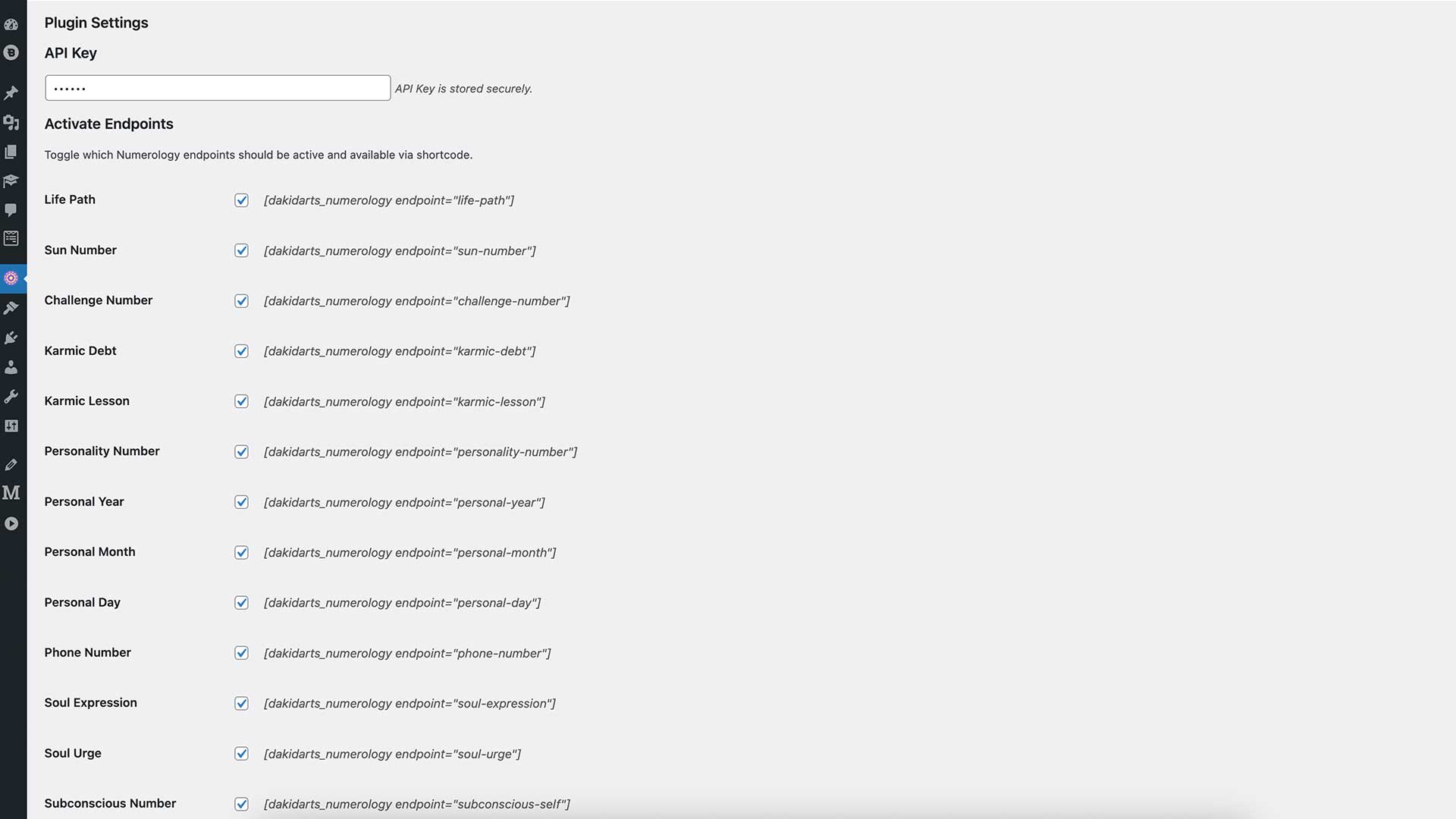
Step 4: Customize Front-End Styles
Under the Style Settings tab, you can control the look and feel of your numerology forms and results. Leave untouched to inherit your theme’s styles.
Customize:
- Text and border colors
- Input field styles
- Button colors and font family
- Border radius and background colors
This ensures that your numerology forms perfectly match your site’s design and brand identity.
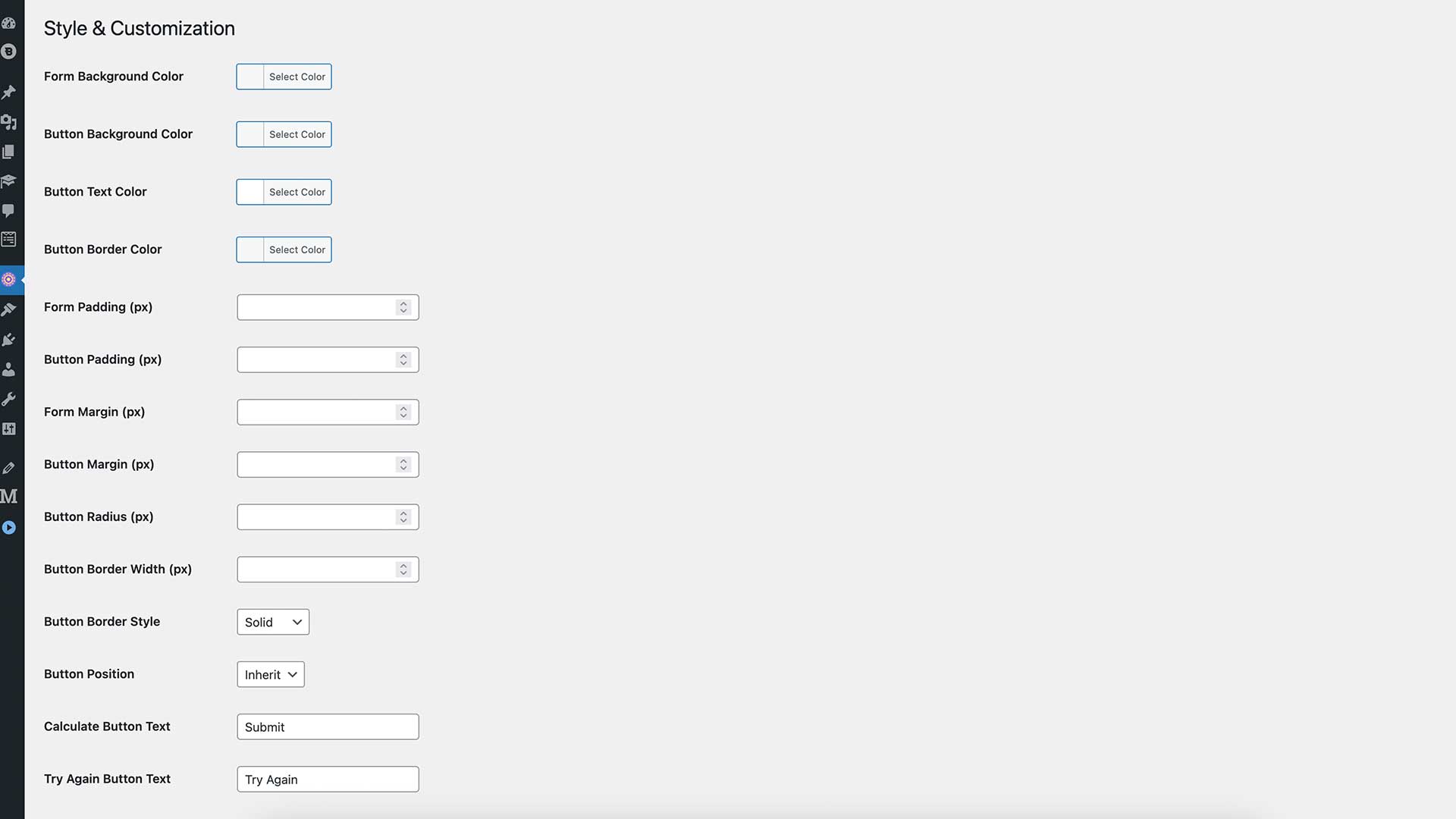
Step 5: Display Forms Using Shortcodes
You can display any activated numerology endpoint using a shortcode in posts, pages, or widgets.
Example:
[dakidarts_numerology endpoint="life-path"]
Simply paste the shortcode into your desired page or post and update it.
When visitors submit the form, it will refresh the page and display the numerology results dynamically below the form.
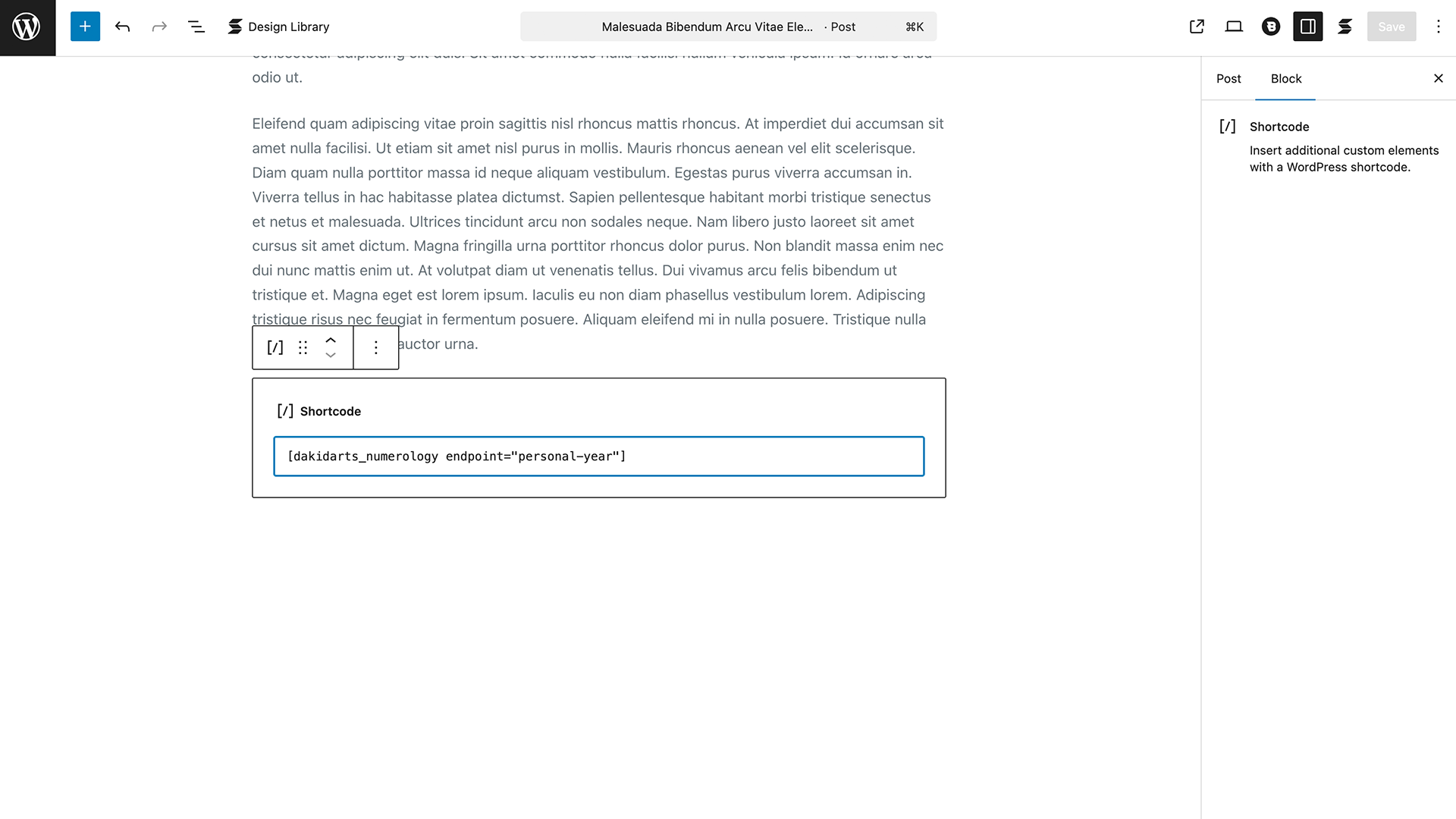
Here’s how the forms rendered in the frontend of your website using shortcode might look like:
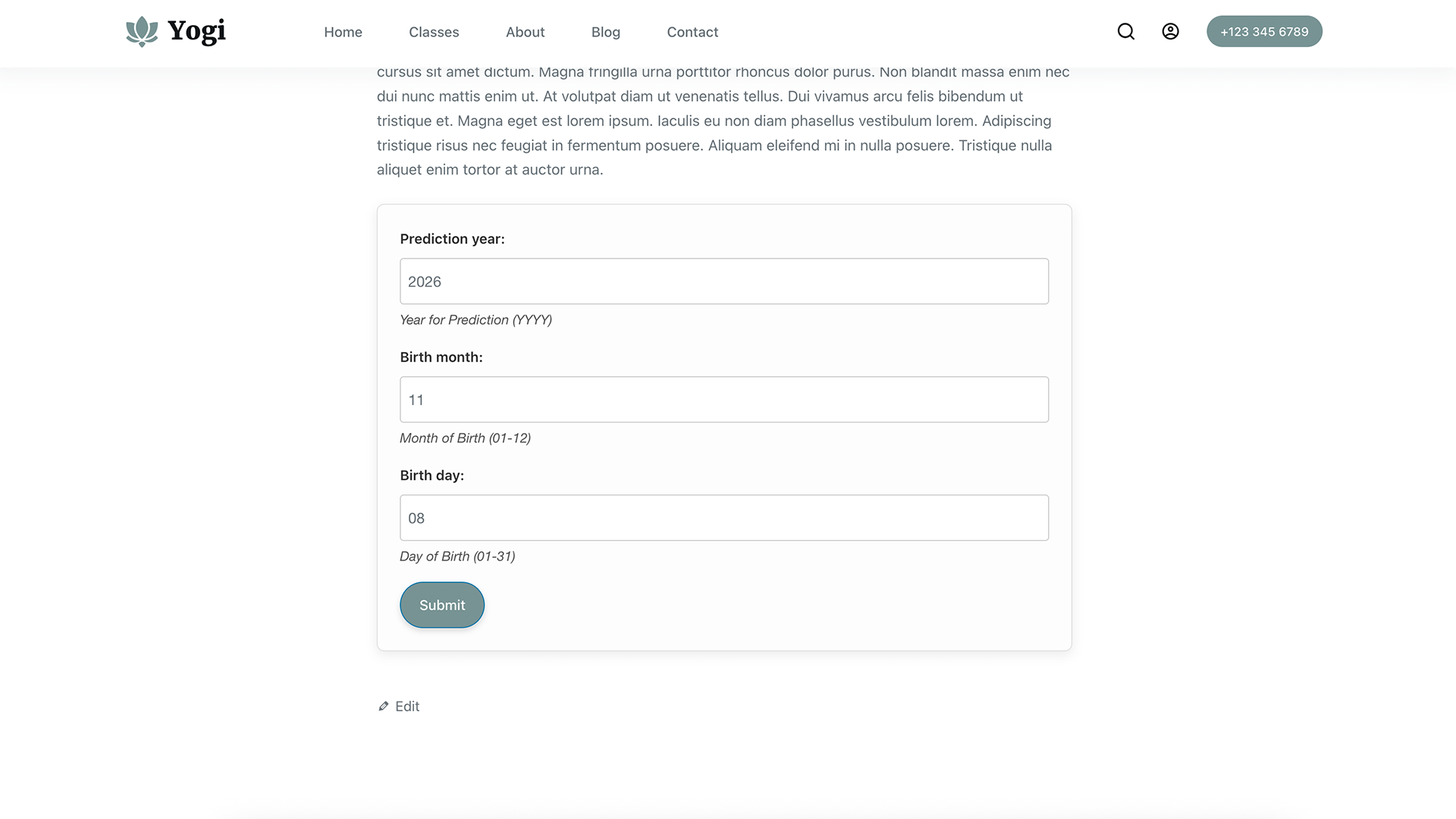
Step 6: Using Gutenberg Blocks (AJAX Powered)
For users who prefer the Gutenberg block editor, the plugin includes dedicated Dakidarts Numerology Blocks.
How to Use:
- Open any post or page in the Gutenberg editor.
- Click the “+” Add Block button.
- Search for “Dakidarts Numerology.”
- Choose the endpoint (e.g., Life Path Number, Soul Urge Number) in the right-side block settings panel.
- Update and preview the page.
Front-End Experience:
Gutenberg blocks use AJAX requests, meaning the numerology results are loaded instantly without refreshing the page — offering a smooth and modern user experience.
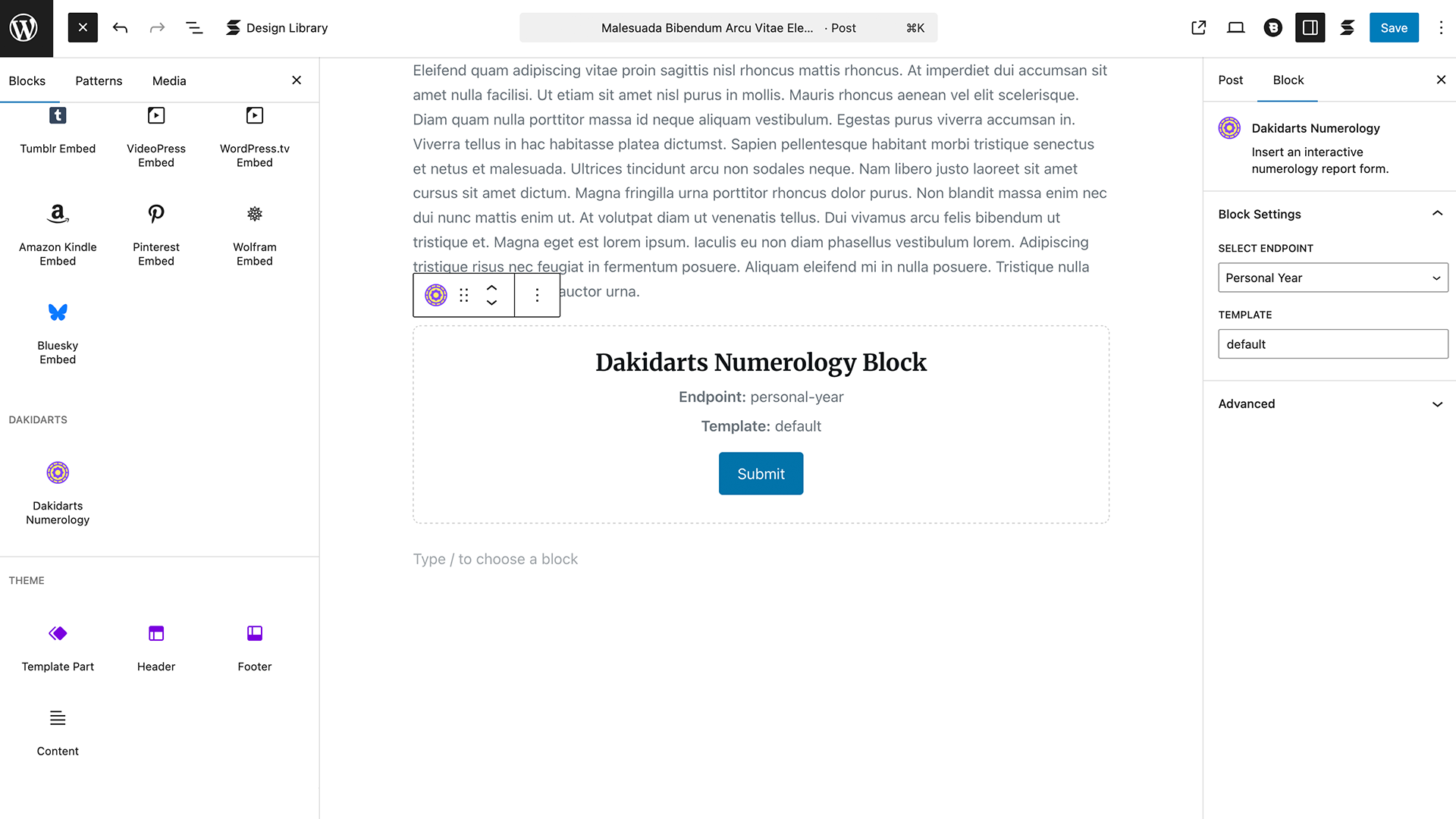
Here’s how the forms rendered in the frontend of your website using gutenberg blocks might look like:
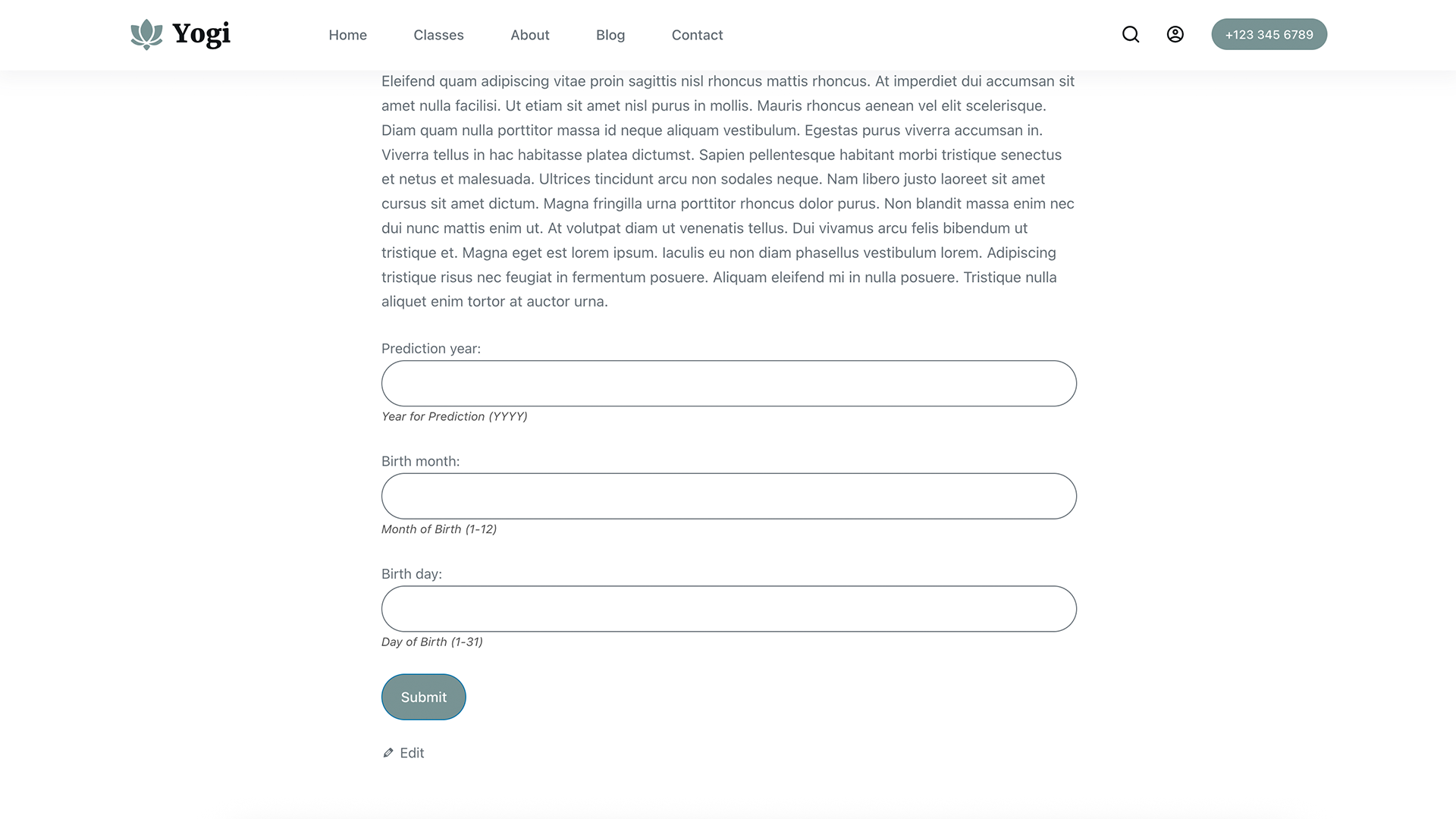
Both shortcode and gutenberg blocks forms will return the same result:
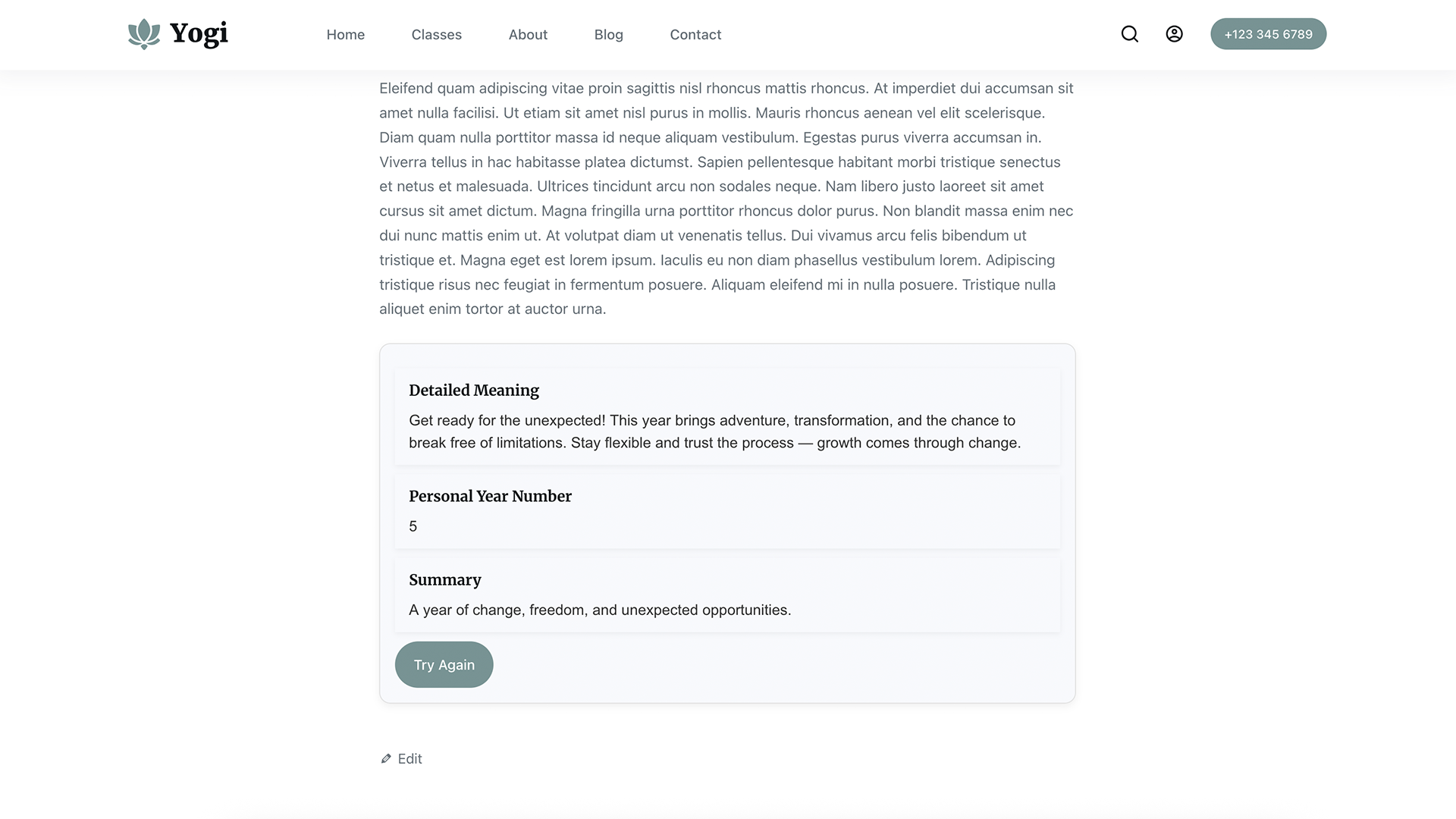
Step 7: Explore Add-ons & Future Upgrades
The Core Plugin is built to be extendable.
You can later upgrade with Pro Add-ons that introduce new endpoints such as:
- Love Compatibility
- Career Path Analysis
- Health Vibration
- Daily Horoscope
- Zodiac Insights
- Full Astrology Charts
These add-ons integrate seamlessly into the same admin dashboard.
Security Note
Data fetched from the API is handled securely using HTTPS requests.
Your API key is AES-256 encrypted before being stored in the database.
Only admin users can view or update it.
Conclusion
The Dakidarts Numerology Core Plugin makes it easy to bring numerology, astrology, and spiritual analytics to your WordPress website.
With simple shortcodes, Gutenberg blocks, and customizable templates, you can deliver beautiful, interactive numerology experiences to your audience — no coding required.
Start your journey today and help your visitors discover their divine blueprint through the science of numbers.
👉 Report Issues on Github:
Dakidarts Nuerology Core Plugin