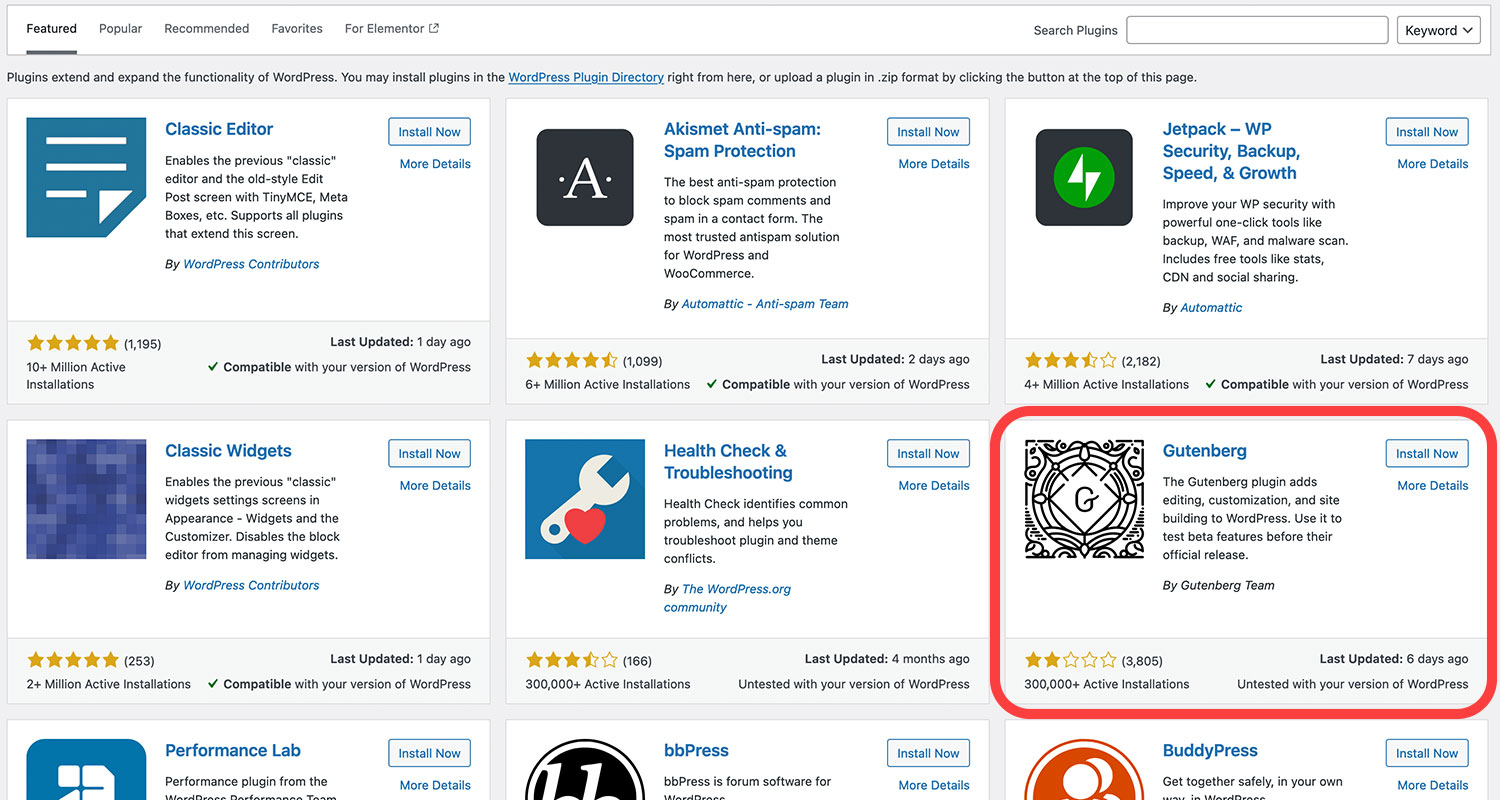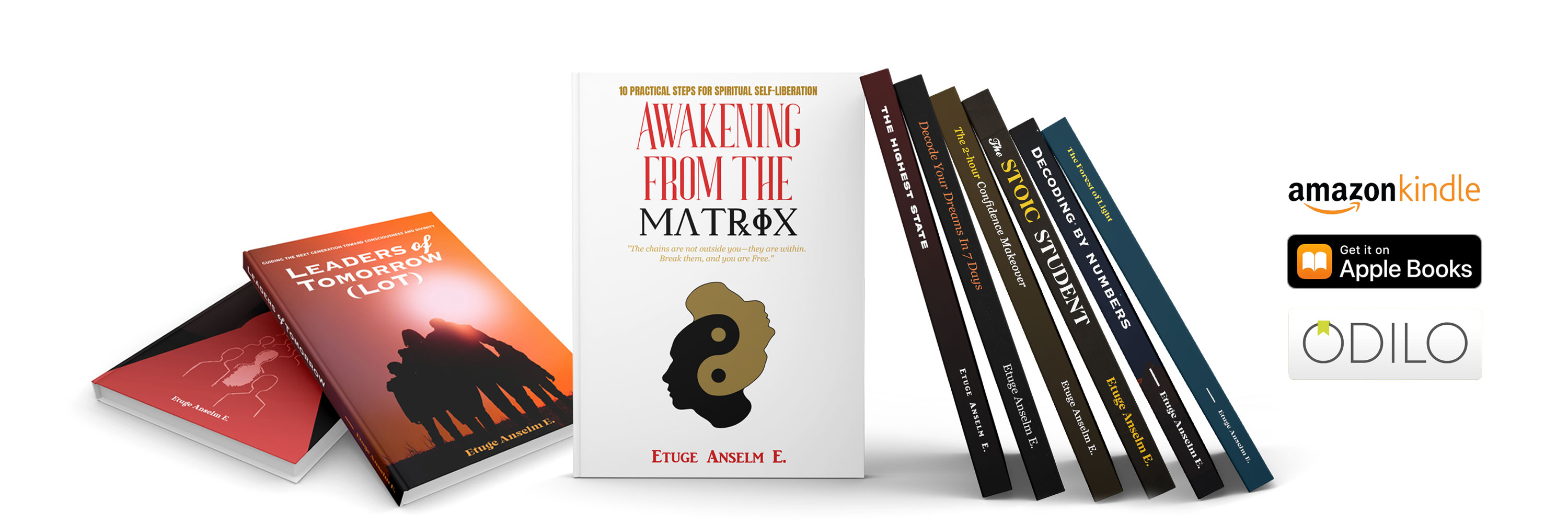If you’ve recently updated to WordPress 6.7 and suddenly find yourself staring at a blank, unresponsive screen when trying to create a post or page, you’re not alone. The latest WordPress update, released just 2 days ago, has introduced a bug that’s causing headaches for users worldwide.
This glitch can seriously hinder your workflow, especially if you rely on WordPress for consistent content creation. Fortunately, there’s a quick fix to get you back on track, and it’s as simple as installing the Gutenberg plugin. Here’s how to resolve this issue and bring back the editor to full functionality.
What’s Causing the Blank Page in WordPress 6.7?
WordPress 6.7 introduced several new features and performance updates aimed at enhancing user experience. However, this update seems to have brought along an unexpected issue: the editor screen going completely blank or unresponsive when trying to create a new post or page. This behavior can interrupt your routine and make it impossible to publish content.
WordPress’s native editor appears to be at the core of this problem, potentially linked to changes in how the latest version renders or loads editor assets.
Quick Solution: Install the Gutenberg Plugin
The simplest and most effective way to bypass this blank screen issue is by installing the Gutenberg plugin. The Gutenberg plugin essentially replaces the native editor with an enhanced version, giving you access to the latest updates and fixes specifically designed to work with WordPress’s block editor.
Steps to Install the Gutenberg Plugin:
- Log in to your WordPress dashboard.
- Go to Plugins > Add New.
- In the search bar, type “Gutenberg” and find the plugin developed by WordPress contributors.
- Click Install Now, then Activate.
- Once activated, try creating a new post or page. You should now see the editor loading without any issues.
With the Gutenberg plugin enabled, WordPress should bypass the glitch and load the editor as intended. The plugin is regularly updated, so it can also help you stay current with the latest editor improvements.
Why Use the Gutenberg Plugin?
The Gutenberg plugin not only serves as a fix for the WordPress 6.7 issue but also provides additional benefits:
Enhanced Customization Options: Gutenberg offers more customization options and block capabilities, enabling greater flexibility in creating engaging content layouts.
Early Access to Features: Get the latest features WordPress is experimenting with in the block editor before they become core functionalities.
Regular Bug Fixes: Gutenberg is maintained by the WordPress team and frequently updated, so any known issues with the editor are addressed quickly.
Additional Tips if Issues Persist
If you still encounter problems after installing the Gutenberg plugin, consider clearing your browser cache or trying a different browser. Additionally, ensure that your plugins and themes are updated, as compatibility issues may also contribute to the editor malfunctioning.
For users facing continued issues, reaching out to WordPress support or visiting the WordPress forums may be helpful for additional troubleshooting steps.
Final Thoughts
While it’s frustrating to encounter issues after an update, WordPress’s open-source community and extensive plugin ecosystem often provide quick solutions.
Installing the Gutenberg plugin is a straightforward and effective way to bypass the blank page issue in WordPress 6.7, allowing you to continue creating and managing content without disruption. Happy blogging!